

Scan the code to download M.T.I. App

Scan the code to download TOPONE Markets App
Provided by M.T.I. strategic partners

+{{userPhone}}
 Downloads & Help
Downloads & Help
Step 1: Log in to the Platform
Download the trading platform and enter your login credentials.
{{appUrlObj.appname}}
Provided by M.T.I. Strategic Partner
{{appUrlObj.appname}} Proprietary Trading
Official Trading Platform
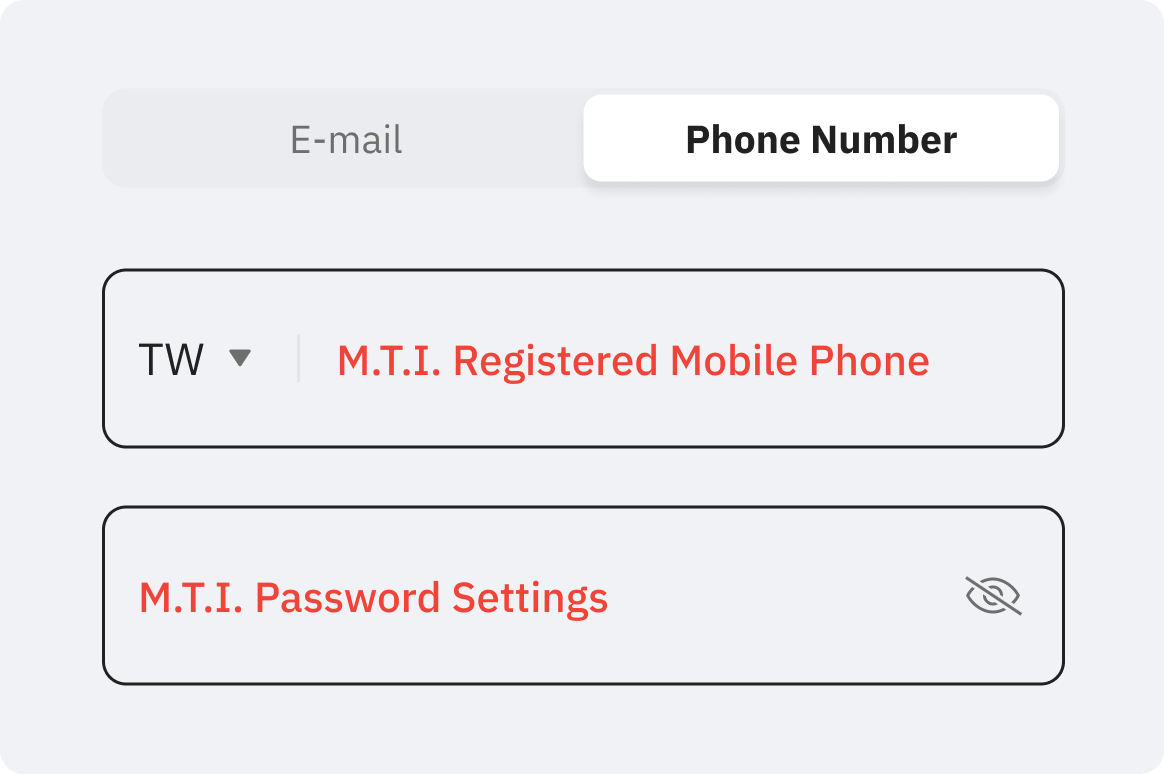
Step 2: Select Account
After logging in, go to the “Positions” page. If you joined the "Free Trial", choose the "Trial Account"; if you joined the "Trading Challenge", choose the "Challenge Account".
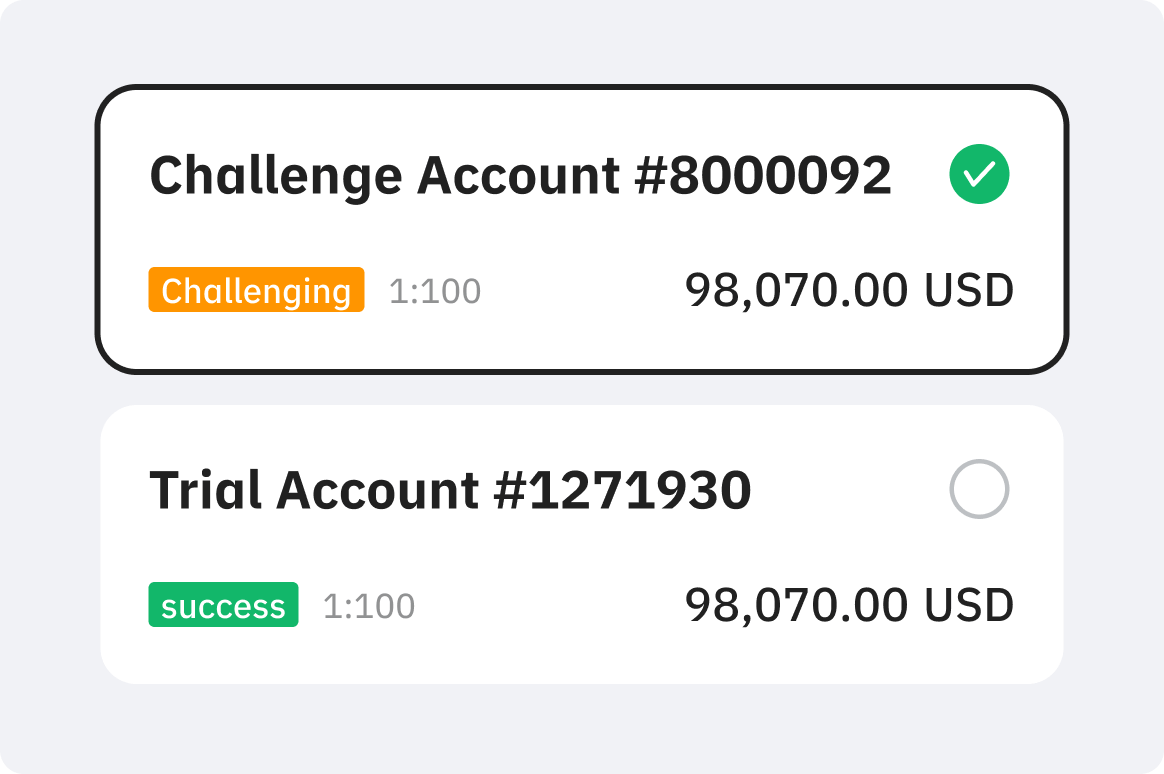
Step 3: Start Trading
Choose a trading instrument, set trade parameters (lot size, stop loss/take profit), and click "Buy" or "Sell".
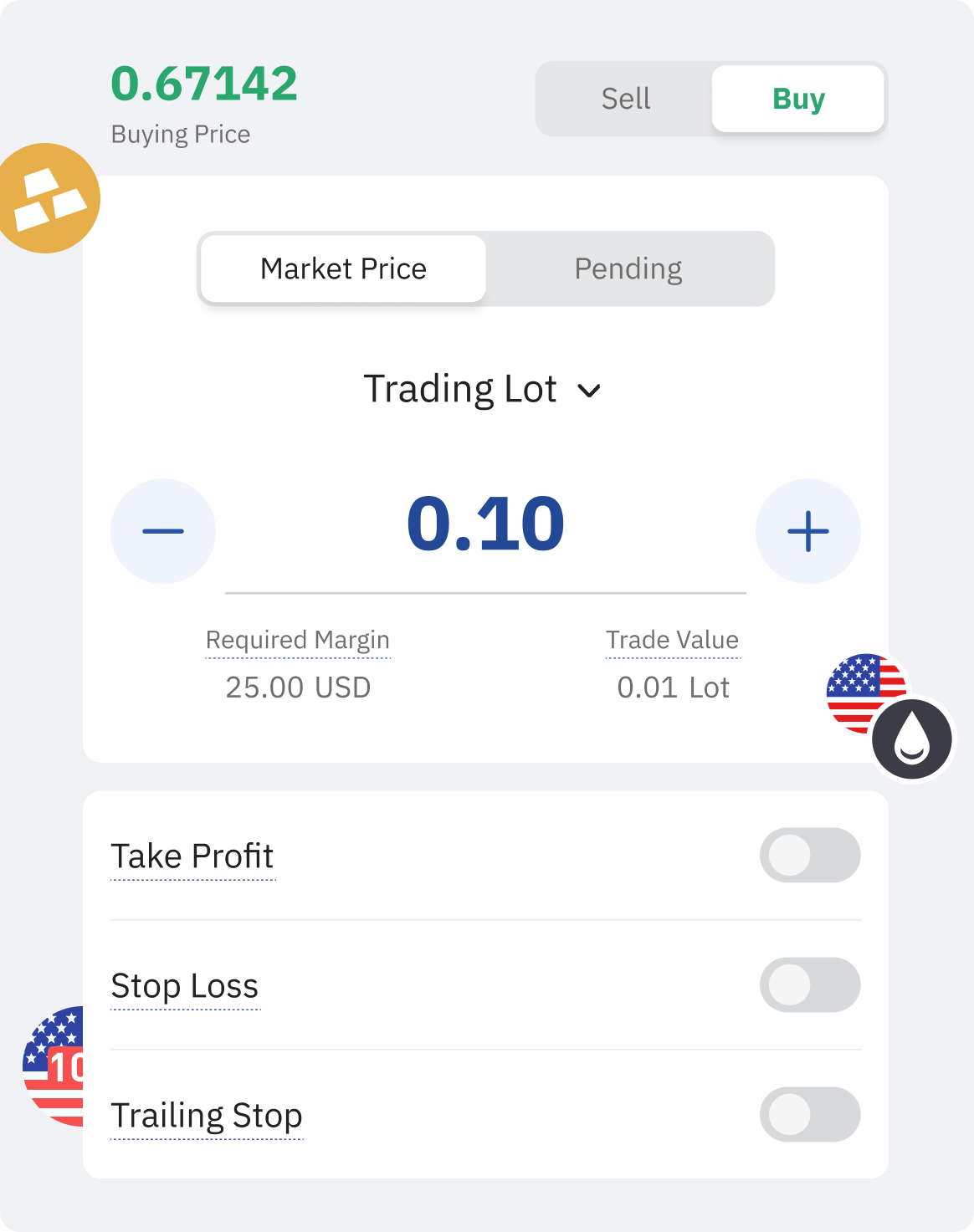
The purpose of this statement is to clarify that TOPONE Markets, as a separate legal entity, maintains a strategic partnership with MONSTER TRADING INC.
TOPONE Markets is only responsible for providing the trading service platform and does not involve or own any copyright or intellectual property rights related to the Challenge Program. Such copyright and intellectual property rights are exclusively owned by MONSTER TRADING INC. This statement is intended to provide clients with a clear definition of rights and responsibilities, and to ensure that the scope of cooperation between the two companies and their respective legal liabilities are fully understood and differentiated.
{{getText('TC2025_ONE_371', appUrlObj.appname)}}

Scan the code to download M.T.I. App

Scan the code to download TOPONE Markets App
Provided by M.T.I. strategic partners

Scan the code to download M.T.I. App

Scan the code to download TOPONE Markets App
Provided by M.T.I. strategic partners

Scan the code to download M.T.I. App

Scan the code to download TOPONE Markets App
Provided by M.T.I. strategic partners

Scan the code to download M.T.I. App

Scan the code to download TOPONE Markets App
Provided by M.T.I. strategic partners

Scan the code to download M.T.I. App

Scan the code to download TOPONE Markets App
Provided by M.T.I. strategic partners

Scan the code to download M.T.I. App

Scan the code to download TOPONE Markets App
Provided by M.T.I. strategic partners

